Wie verwende ich DSP-Software für digitale Leistungsverstärker der D-Serie?
: 15687
: 2023-07-28 11:54:59
Note:
Our D series DSP amplifer used ALLDSP system from Gemany. It is suit for Windows,Mac and iOs system.
The application for iPad or iPhone can be downloaded and installed from the Apple Store.
App name: ALLControl, Remind you it is Paid-for Software.
For the Remote Operation Software (Windows and Mac) and Manual, Please check Download link:
htps://ww.sinbosen.co/oid1739142/Download.htm
Software operation
Step 1: Close the firewall on your computer. This is crucial to the software connection.
1. Select the Start button > Settings > Update & Security > Windows Security and then Firewall & network protection. Open Windows Security settings
2. Select a network profile: Domain network, Private network, or Public network.
3. Under Microsoft Defender Firewall, switch the setting to On. If your device is connected to a network, network policy settings might prevent you from completing these steps. For more info, contact your administrator.
4. To turn it off, switch the setting to Off. Turning off Microsoft Defender Firewall could make your device (and network, if you have one) more vulnerable to unauthorized access. If there's an app you need to use that's being blocked, you can allow it through the firewall, instead of turning the firewall off.
https://www.lifewire.com/how-to-disable-the-windows-firewall-2624505
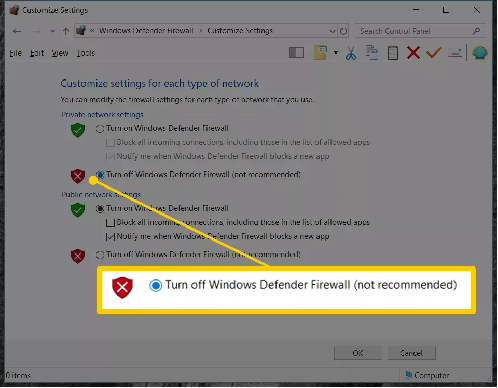
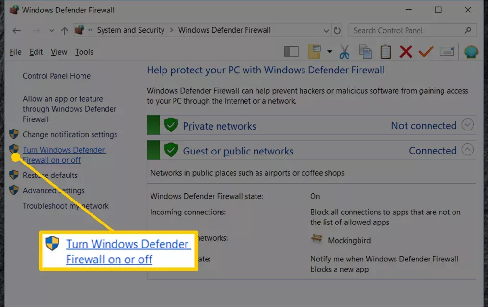
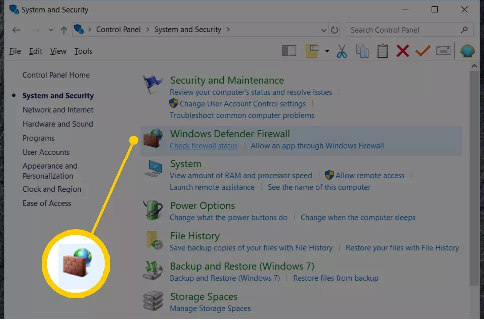
Step 2: Install and open the software, connect with network cable.
If you see the Green arrow, that means the amplifier already connected with software.

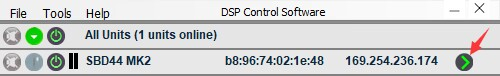
Step 3: Click the Green arrow, you are enter to the first Control page. This is the Main page, you can control the Main Volume, Link function and MUTE here. But you can’t do more operation on the page.
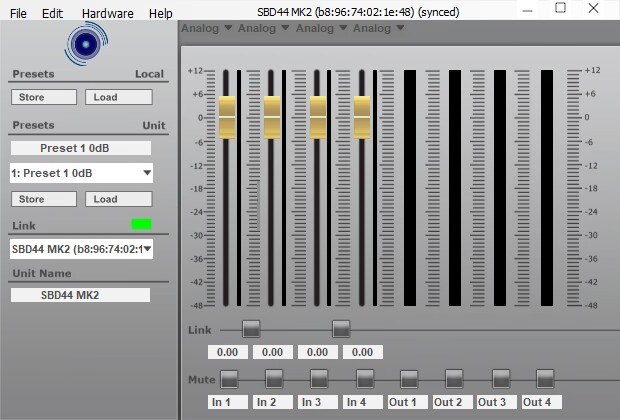
Step 4: Enter the password and operate more function.
After you enter the password, you can enter to second control page. Here you can control the Crossover (Xover) , limiter, delay, Gain function on input and output and so on.
Enter the password: Develo_p
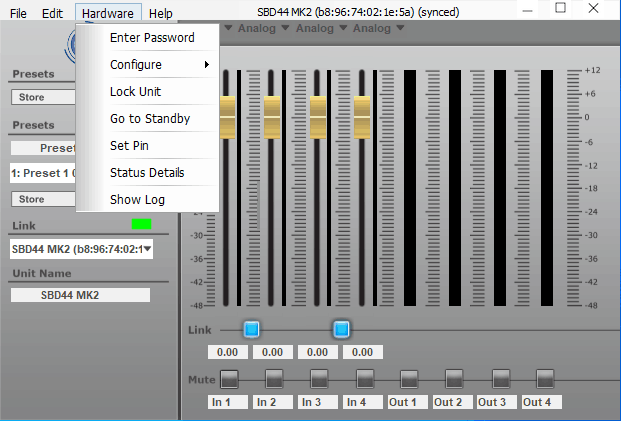
Main page
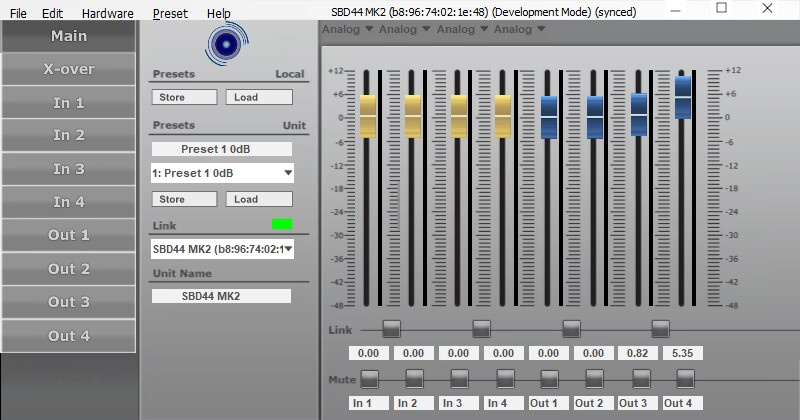
Crossover
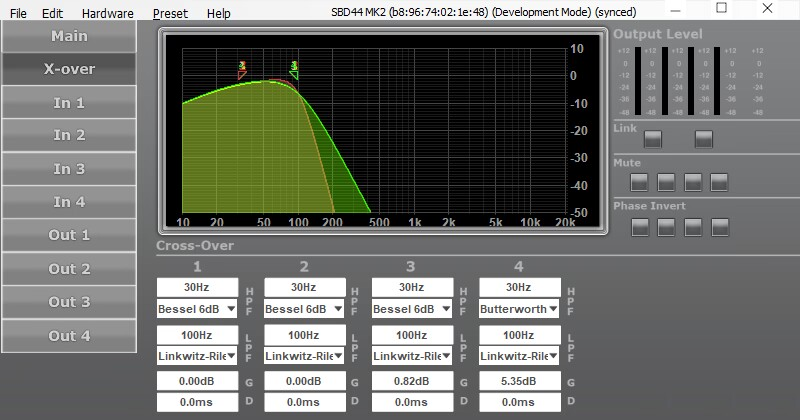
Input
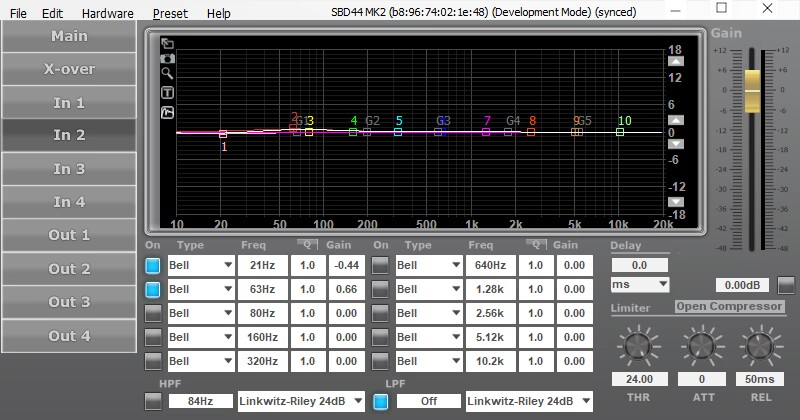
Output
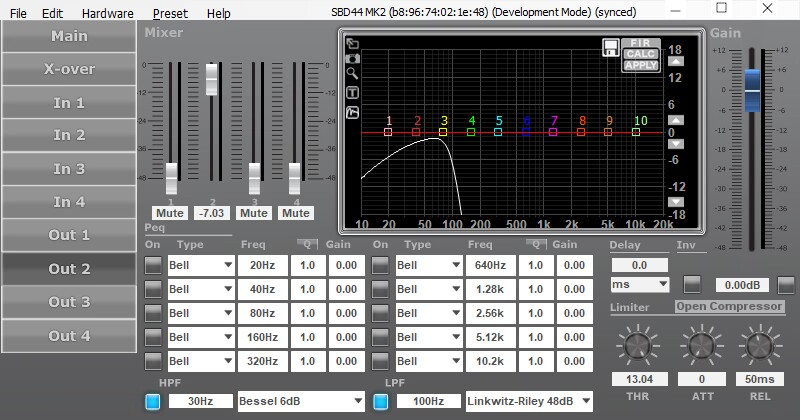
|
Note that for a Windows computer, there are separate applications for Windows 32 bit and 64 bit.
Attention: You cannot connect the unit to the network through the USB or Ethernet at the same time. You can only control the unit from one platform at the same time - if you switch from one platform to another, you MUST shut down the control software at the previous platform first. Local connectivity of the device to the control computer from a front-panel USB connector is also possible to download initial settings or as a fallback in case of network failure. |
Contact us:
Whatsapp:https://api.whatsapp.com/send?l=en&phnoe=8616676738225
Website:https://www.sinbosenaudio.com/






